How to Create a Digital Business Card

In today’s digital age, having a strong online presence is essential for any business or professional. One powerful tool for networking and making a memorable impression is a digital business card. Unlike traditional paper cards, digital business cards are versatile, eco-friendly, and can easily be shared with anyone around the world. In this comprehensive guide, we’ll walk you through the steps to create your own digital business card that stands out and effectively represents you or your brand.
1. Understand the Benefits of Digital Business Cards
Before diving into creating your digital business card, it’s important to understand why they’re valuable. Digital business cards offer several advantages over their paper counterparts, including:
- Accessibility: Digital business cards can be accessed anytime, anywhere, from any device with an internet connection.
- Eco-Friendly: By eliminating the need for paper, digital business cards help reduce environmental impact.
- Versatility: Digital business cards can include various multimedia elements such as images, videos, and links, making them more engaging and informative.
- Analytics: Many digital business card platforms offer analytics that provide insights into how recipients interact with your card, helping you refine your networking strategies.
2. Choose a Digital Business Card Platform
There are numerous platforms available for creating digital business cards, each offering different features and customization options. Some popular options include:
- Canva: Known for its user-friendly interface and extensive design options, Canva allows you to create professional-looking digital business cards with ease.
- Adobe Spark: Adobe Spark offers templates and design tools specifically tailored for creating digital business cards, allowing for customization to reflect your personal or brand identity.
- Digital Business Card Apps: There are also dedicated mobile apps designed specifically for creating and sharing digital business cards, such as Haystack and Inigo.
3. Design Your Digital Business Card
When designing your digital business card, keep the following tips in mind to ensure it effectively represents you or your brand:
1- Firstly you go into the google search bar and type app.247digitalcards.com or click on link.
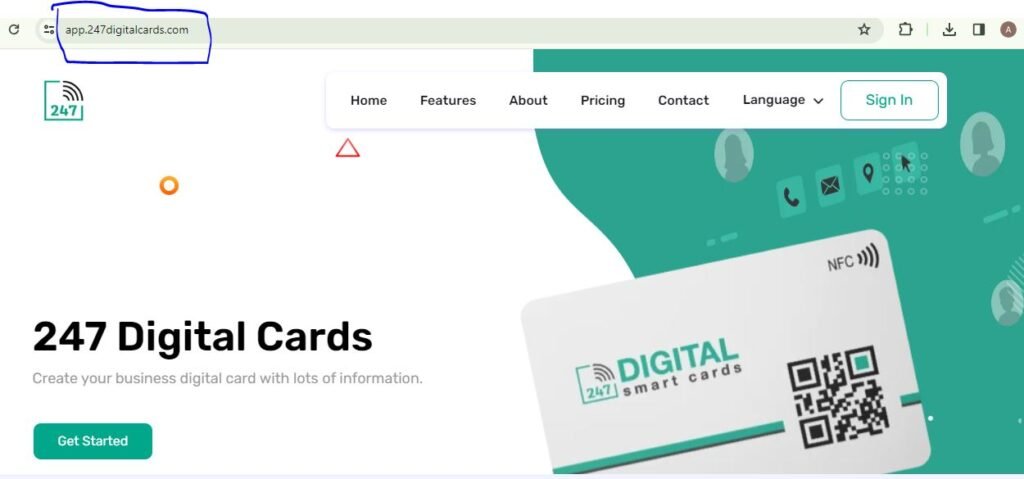
2- Go to Sign In
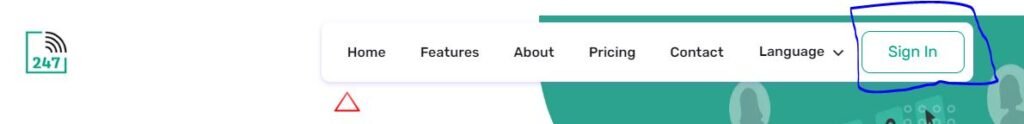
3- Then Click on Create an account and Filling form
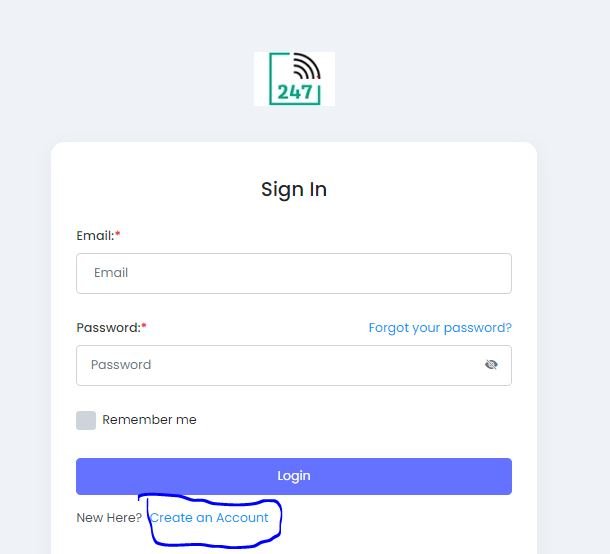
4-After create account then go into the mail section for verification

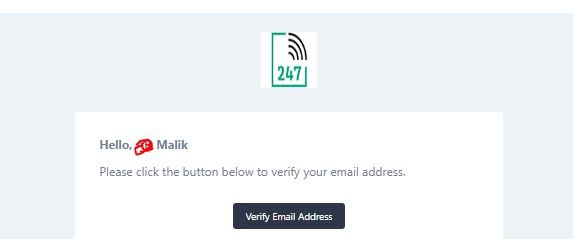
5- Now you can signing into the account

6- After signing in then check your dashboard and go to the VCards Section
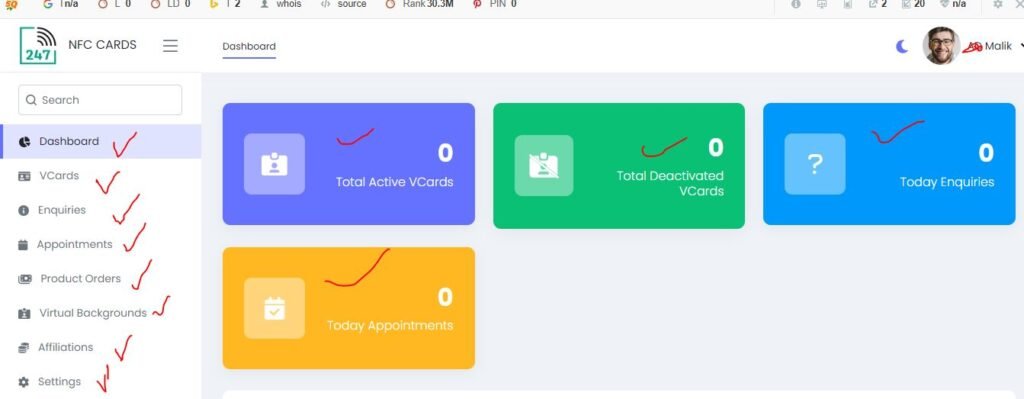
7- After that you can add new VCard Button

8- After that you will fill all the details in it and save it.
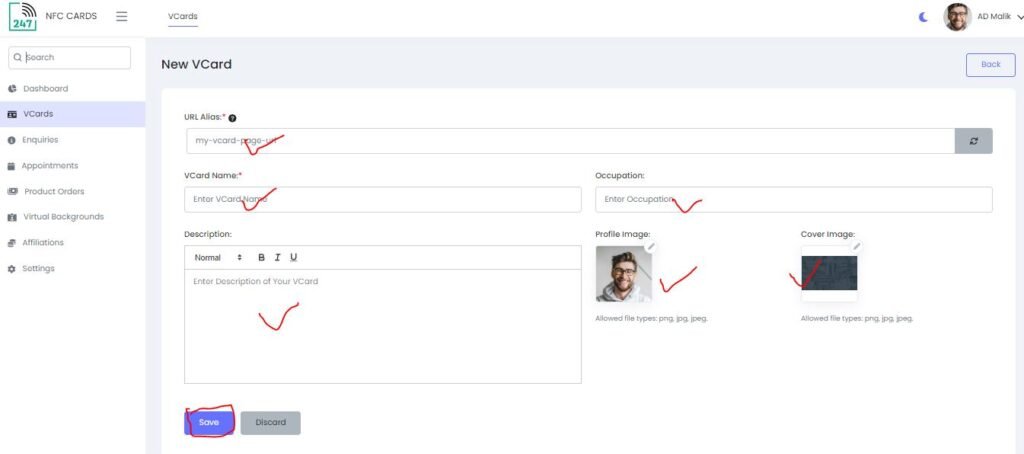
- Branding: Use consistent branding elements such as colors, fonts, and logos to maintain brand identity across all digital assets.
- Clarity: Keep the design clean and clutter-free, ensuring that important information is easy to read and understand.
- Visuals: Incorporate visually appealing elements such as images or graphics to make your digital business card stand out.
- Call-to-Action: Include a clear call-to-action prompting recipients to take the desired next step, whether it’s visiting your website, scheduling a meeting, or connecting on social media.
4. Include Relevant Information
Your digital business card should include essential information that enables recipients to contact you or learn more about your business. Be sure to include:
- Name and Title: Clearly state your name and professional title or position.
- Contact Information: Provide multiple ways for recipients to get in touch, such as email address, phone number, and website.
- Social Media Links: Include links to your professional social media profiles, such as LinkedIn or Twitter, to encourage further engagement.
- Brief Bio or Summary: Optionally, include a brief bio or summary that highlights your expertise, experience, or unique selling points.
5. Optimize for Search Engines
To ensure your digital business card ranks well in search engine results and is easily discoverable by potential contacts, incorporate relevant keywords throughout the card. Consider what terms or phrases your target audience may use when searching for someone with your skills or expertise, and strategically incorporate those keywords into your digital business card content.
Conclusion
Creating a digital business card is a valuable investment in your professional networking efforts. By leveraging the benefits of digital technology and following these steps, you can create a digital business card that effectively represents you or your brand, makes a memorable impression, and helps you forge meaningful connections in today’s digital landscape.

